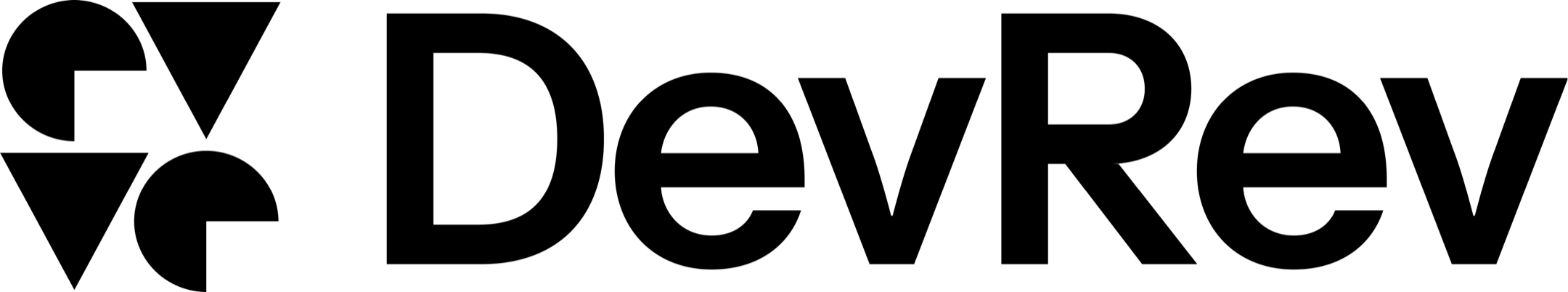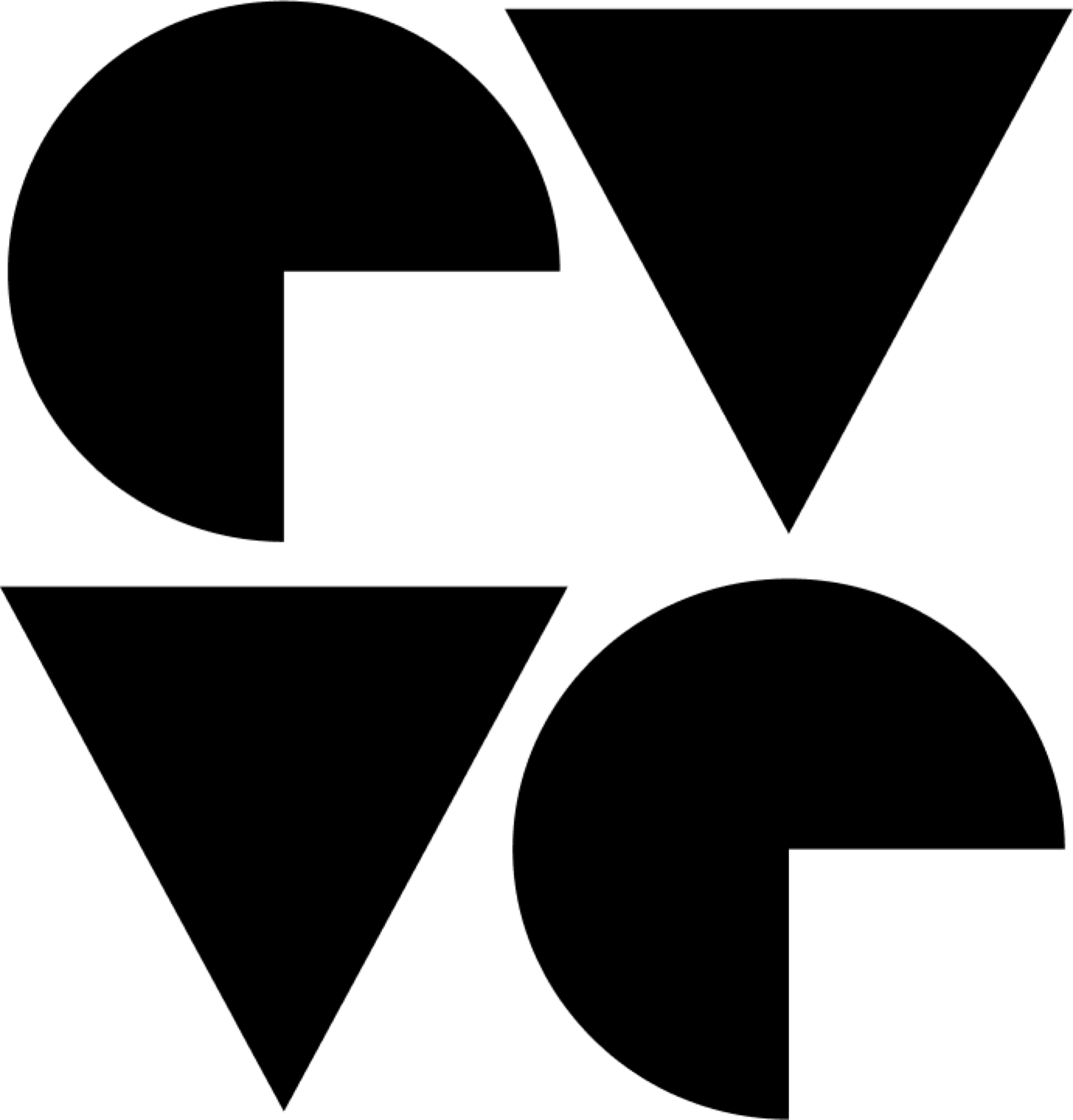With most things in life, the more context you have, the more informed you are and the better the decisions you can make.
As a support engineer we are constantly bombarded with customers reaching out for help. Now, what if we could see what the user was doing prior to contacting support? As a developer seeing if the customer’s problem is a defect, seeing the steps they took can be enlightening.
In comes PLuG Session Replay… Just wanna see it? Click HERE
With DevRev PLuG Session Replay we provide the ability to record a users session and automatically attach it to a conversation when its started. This allows those providing support to the customer to see exactly what the customer was doing, and any potential errors, before they contacted support.
This allows them to have context, empathy, any ideally provide much better support without needing to ask the traditional boring questions of “what were you doing when this happened?”
See it in action
At-a-glance
The PLuG Session Replay feature provides the ability to:
- Natively record user sessions anywhere where PLuG is installed
- Automatically attaches session recordings to conversation upon creation
- Provides full privacy and data masking
- Replay user sessions, view events and errors
How it works
This feature can be leveraged anywhere where the PLuG widget is installed. Meaning, if you deploy the DevRev PLuG widget on your website for chat support, you have the ability to natively record user sessions.
For example, we have the PLuG widget deployed on this site, our marketing site and others. Through the nature of this widget being on our sites, we can take advantage of this feature and track user sessions when new conversations are started.